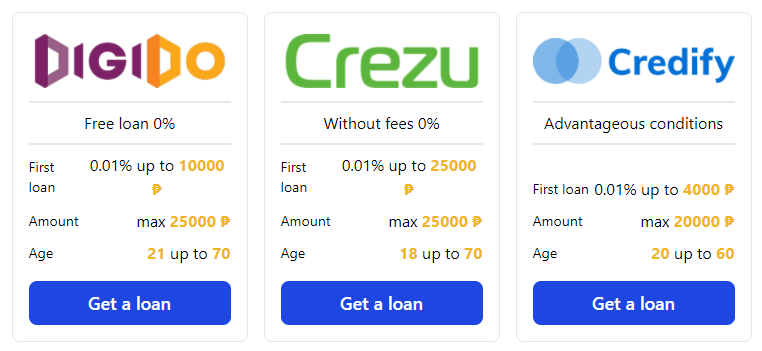In 2024, applying for the SSS Calamity Loan offers two convenient methods: online through the My.SSS portal or offline at an SSS branch office. Here’s a detailed guide to help you navigate both application methods effectively.
1. Online Application: Via the My.SSS Portal
Step-by-Step Process for Online Application:
- Log In to Your My.SSS Account:
- Access the Portal: Visit the SSS Members page.
- Sign In: Enter your login credentials to access your account dashboard.
- Set Up Your Disbursement Account:
- Navigate to Services: On your dashboard, click on the “Services” tab.
- Enroll Your Bank Account: Select “Disbursement Modules” and then click on “Disbursement Account Enrollment Module.” Ensure that your bank is PESONet-accredited for the transfer of your loan proceeds.
- Enter Bank Details: Fill in your bank account information and upload the necessary documents, such as proof of account, a valid ID, and a selfie or photo.
- Submit and Wait for Approval: Once your bank account is registered, it will appear under the “Disbursement Account” tab. Approval may take one to two weeks.
- Apply for the Calamity Loan:
- Go to E-Services: On your dashboard, click “E-Services.”
- Select Loans: Choose “Loans” from the options available.
- Apply for the Loan: Click “Apply for Calamity Loan.”
- Fill Out the Application: Provide the necessary details and click the “Proceed” button.
- Review and Submit: Review the summary of your application on the next page and click “Proceed” to submit. You will receive a notification about your loan status in your My.SSS inbox.
If You Don’t Have a My.SSS Account Yet:
- Create an Account:
- Visit the Online Members Page: Go to the SSS Online Members Page.
- Register: Click the “Register” button. A pop-up reminder will appear; tick the box and click “Proceed.”
- Input Basic Information: Fill in your details and click “Submit.”
- Activate Your Account: Check your email for an activation link and user ID. Click the activation link to set your password and finalize your registration.
2. Offline Application: Via the SSS Branch Office
Traditional Application Process:
- Visit an SSS Branch Office:
- Find a Nearby Branch: Locate the nearest SSS branch office.
- Submit Your Application: Bring all required documents and submit them directly at the branch.
- Authorization for Representatives:
- Apply on Behalf of Someone Else: If you are filing the application on behalf of another SSS member, ensure you bring an authorization letter.
By following these detailed steps, you can efficiently apply for the SSS Calamity Loan either online or offline. Make sure to prepare all necessary documents and check for any specific requirements related to the method you choose.
CashLoanPH Changed status to publish