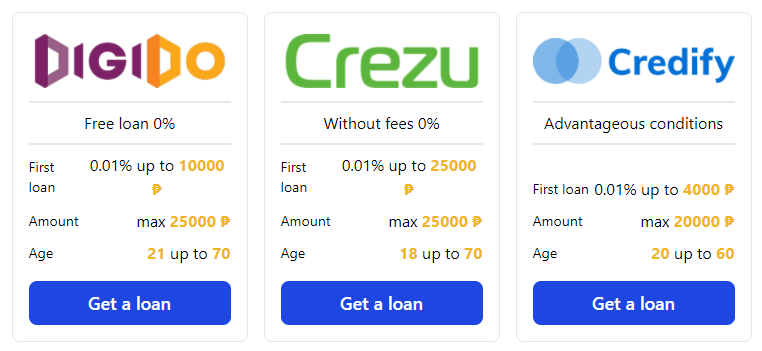Applying for a calamity loan through the Social Security System (SSS) in the Philippines can provide financial relief during times of crisis. After submitting your application, it is natural to want to check the status of your loan. In this comprehensive guide, we will explore various methods to help you check the status of your SSS calamity loan application.
Note: It is important to note that always recommended to refer to official SSS resources or contact their customer service for the most up-to-date information.
Checking SSS Calamity Loan Status Online
The SSS provides an online platform, my.sss, where you can conveniently check the status of your calamity loan application. Follow these steps:
- Visit the official SSS website and log in to your my.sss account.
- Navigate to the appropriate section that provides information about loans or loan applications.
- Look for the status of your calamity loan application. It may be displayed as “Processing,” “Approved,” or “Disapproved.”
- Take note of any additional instructions or requirements if your loan has been approved.
- If you encounter any difficulties or have specific inquiries, you can contact the SSS customer service hotline or visit an SSS branch for assistance.
Visiting an SSS Branch
If you prefer an offline approach or encounter any issues with the online platform, you can personally visit the Member Services Section of any SSS branch to check the status of your calamity loan application. Here’s what you need to do:
- Gather the necessary documents, including the completed Calamity Loan Assistance Application Form, Barangay Certification, and one primary ID.
- Bring the original copies of the required documents to the SSS branch.
- Approach the Member Services Section and inform them about your intent to check the status of your calamity loan application.
- Submit the required documents and inquire about the current status of your loan application.
- The SSS staff will assist you in checking the status and provide any relevant information or updates.
- If needed, inquire about the estimated processing time or any additional steps you may need to take.
Utilizing Online Tutorials
Online tutorials can provide additional guidance and insights on how to check the status of your SSS calamity loan application. However, it is important to exercise caution and ensure that the information comes from reliable sources. Here are some general steps you can follow:
- Perform a search on popular video-sharing platforms like YouTube using keywords such as “SSS calamity loan status” or “checking SSS loan application status.”
- Evaluate the credibility of the tutorial creators by considering factors such as the number of views, likes, comments, and overall reputation.
- Select a tutorial that seems informative and reliable.
- Watch the tutorial and follow the steps provided to check your loan application status.
- Keep in mind that these tutorials are created by individuals and may not always reflect the most up-to-date information or official SSS channels.
- Use the tutorial as a supplementary resource but rely primarily on official SSS resources or contact their customer service for accurate and current information.
Conclusion
Checking the status of your SSS calamity loan application is crucial to stay informed about the progress of your loan request. In this article, we have explored three methods to help you accomplish this: checking online through the my.sss platform, visiting an SSS branch in person, and utilizing online tutorials as a supplementary resource.
Always remember to rely on official SSS channels or contact their customer service for the most accurate and up-to-date information. The SSS is committed to providing assistance during challenging times, and knowing the status of your calamity loan application will help you plan your finances accordingly.