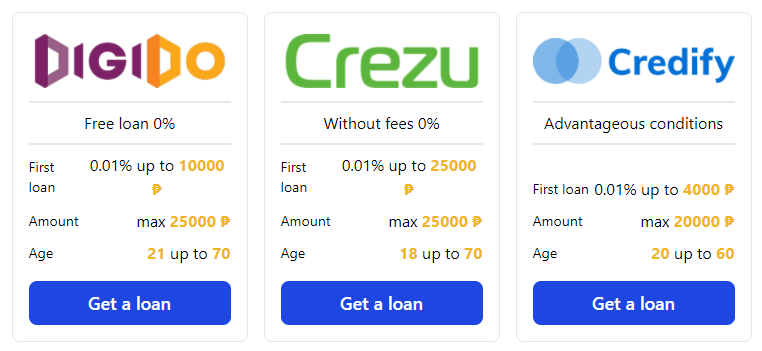Tracking your PhilSys ID can be done through two methods:
- Utilizing the PhilSys Website:
- Visit the registration status page on the Philippine Statistics Authority (PSA) website (www.psa.gov.ph)
- Input your 29-digit Transaction Number (TRN) in the specified area.
- Click on “Submit” to view the delivery status of your PhilID.
- Using the PHLPost Website:
- If your PhilID is ready for delivery, you can track it through the PHLPost website using the same Transaction Number.
- Navigate to the PHLPost tracking website (tracking.phlpost.gov.ph)
- Enter your 29-digit Transaction Number into the tracking field.
- Click “Track” to check the delivery status of your PhilID.
Your Transaction Number can be located on the transaction slip given during your PhilSys Step 2 registration.
If there are no results, it means your PhilID is still being processed. For further inquiries, you can contact the PSA through their email address [email protected] or call their Customer Service Hotline at (02) 8288 7678.
CashLoanPH Changed status to publish