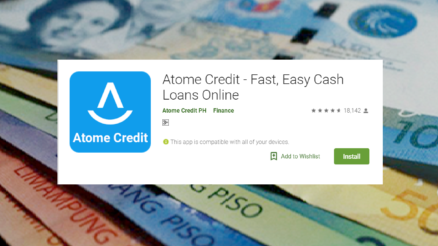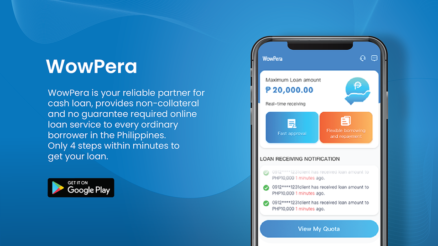Paying your Finbro loan through SM Bills Payment Center is quick and convenient. Follow the step-by-step guide below to ensure a smooth transaction:
Step 1: Visit the Nearest SM Bills Payment Center
Head to any SM Bills Payment Center, including those in SM Supermalls, SM Savemore, and SM Hypermarket. Make sure to check their operating hours before visiting.
Step 2: Fill Out the Payment Slip
Request a payment slip and enter the required details accurately:
- Biller’s Name: Dragonpay
- Biller Company: Dragonpay
- Card/Account/Policy No.: Enter your 10-digit Lifetime ID (starting with “UM”).
- Account Name: SOFI Lending Inc.
- Amount: Input the exact amount you wish to pay (either full repayment or the minimum required).
Step 3: Submit and Complete Payment
- Double-check the information before handing over the payment slip to the cashier.
- Pay the exact amount in cash as other payment methods may not be accepted.
- The cashier will process your payment and provide you with a receipt.
Step 4: Secure Your Proof of Payment
Keep your receipt as proof of payment in case of any disputes or verification needs. It may take up to 24 hours for your payment to be reflected in your Finbro account.
Additional Tips for a Hassle-Free Payment
✔️ Pay in advance to avoid late fees and penalties.
✔️ Double-check details before submission to prevent payment delays.
✔️ Verify payment posting in your Finbro account after 24 hours.
By following these steps, you can easily settle your Finbro loan through SM Bills Payment Centers without any hassle. Stay on top of your due dates and enjoy a worry-free loan repayment experience!