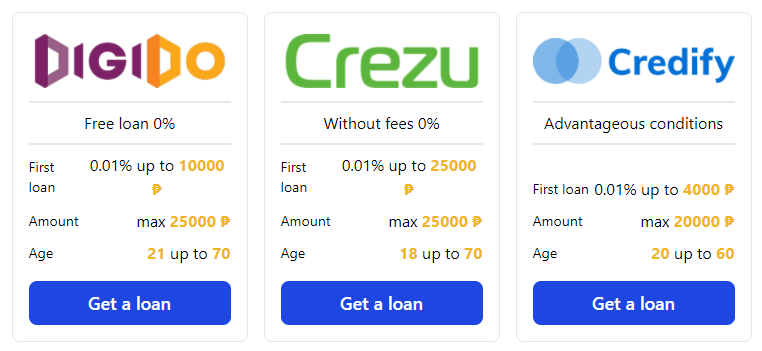If you’re considering a Home Credit Cash Loan, you have three convenient ways to apply:
- Home Credit App:
- Step 1: Download or log in to the Home Credit App via the Google Play Store.
- Step 2: Navigate to the Cash Loan banner on the home page.
- Step 3: Specify your desired loan amount and repayment period, then tap Continue.
- Step 4: Complete the application form with your personal details and have a valid ID ready.
- Step 5: Review your information for accuracy and submit your application.
- Step 6: Check the status of your application after submission. If approved, sign the contract as prompted.
- Step 7: Upon signing, await instructions from Home Credit on how to claim your loan proceeds.
- Home Credit Cash Loan Hotlines:
- Apply via phone using the following contact numbers:
- Telesales Hotline: (02) 7753 5714
- Smart, PLDT: 1 800 10 234 3000
- Globe and TM: 1 800 8 905 0303
- Follow the instructions provided by the telesales agent to complete your application.
- Upon approval, receive a text message with a link to sign the contract online. Follow the provided steps for contract signing.
- Apply via phone using the following contact numbers:
- Partner Stores:
- Step 1: Visit any of Home Credit’s partner stores.
- Step 2: Approach a Home Credit sales associate and present any loan offer you’ve received along with two valid IDs.
- Step 3: Allow the sales associate to assist you in processing your application.
Choose the method that suits you best and begin your Home Credit Cash Loan application process today.
CashLoanPH Changed status to publish