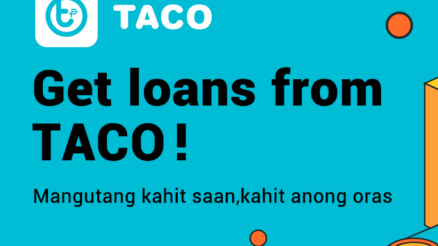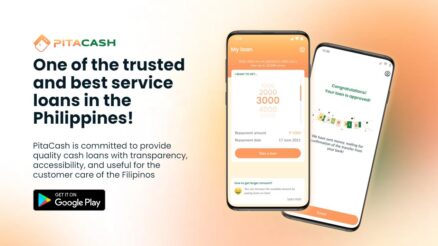Paying your Finbro loan through M Lhuillier is quick and hassle-free. Follow these step-by-step instructions to ensure a smooth transaction.
Step-by-Step Guide to Paying Your Finbro Loan at M Lhuillier
- Locate the Nearest M Lhuillier Branch
- Visit any M Lhuillier Pawnshop or Kwarta Padala branch in your area.
- Ensure you bring enough cash to cover your repayment.
- Fill Out the Payment Slip
- Request a payment slip from the cashier and carefully provide the necessary details.
- Enter the Payment Information as Follows:
- Biller’s Name: Dragonpay
- Company Name: Dragonpay
- Account Name: (Your full name as registered with Finbro)
- Account Number: (Your unique 10-digit Lifetime ID starting with “UM”)
- Contact Number: (Your registered Finbro mobile number)
- Amount: (Enter the full repayment or the minimum amount due)
- Submit the Payment Slip and Pay the Exact Amount
- Hand over your completed slip to the cashier along with your cash payment.
- Double-check the details before confirming your transaction.
- Secure Your Payment Receipt
- Once the payment is processed, you will receive an official receipt.
- Keep this as proof of payment in case of any discrepancies.
Important Reminders:
✅ Ensure all details entered on the payment slip are accurate.
✅ Payments made through M Lhuillier are processed via Dragonpay, so expect a confirmation message once completed.
✅ If you encounter issues, contact Finbro’s customer support for assistance.
By following these steps, you can easily manage your Finbro loan repayment at M Lhuillier with confidence and convenience.