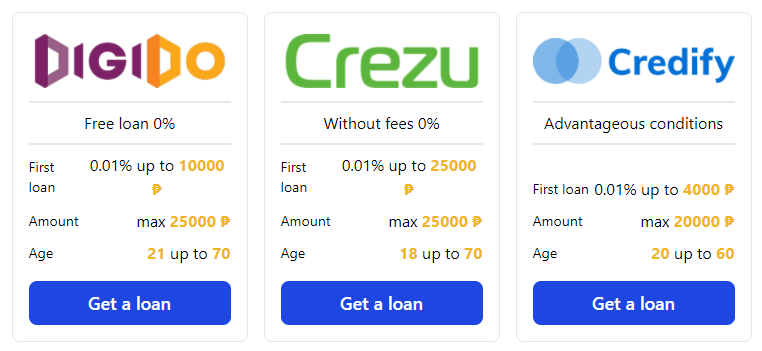Securing a Maya Personal Loan is a straightforward process, especially if you’re among the fortunate ones granted early access. Your main focus should be on ensuring approval for your loan application.
To apply for a personal loan through the Maya app, follow these steps:
- Navigate to the Loans tab on the Maya app dashboard.
- At the top, you’ll find the option to apply for a Maya Personal Loan. Simply tap on “Apply Now” to initiate the process.
- If you’re privileged with early access, proceed by tapping “Continue” at the bottom of the introduction screen.
- Utilize the loan calculator to specify the desired loan amount you wish to borrow.
- Fill in your personal details accurately, then proceed by tapping “Submit.”
- Prior to moving forward, carefully review the provided information including the loan amount, interest rate, and repayment terms. Once satisfied, tap “Continue.”
- Input the one-time password (OTP) sent to your registered mobile number.
- Upon approval, expect to receive your loan proceeds directly into your Maya Wallet.
CashLoanPH Changed status to publish 23/03/2024