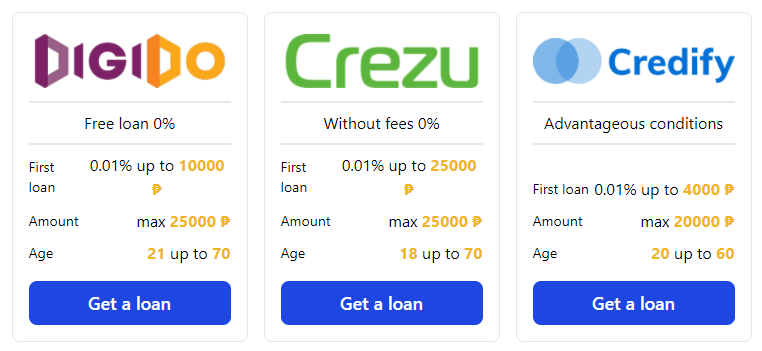When it comes to financial responsibility, paying our loans is one of the most crucial responsibilities we have to fulfill. This is especially true for those who are members of the Social Security System or SSS in the Philippines. The SSS is a government-run program that provides social protection to its members, including retirement, disability, sickness, maternity, and death benefits. That is why it is important that members of the system pay their loans on-time to avoid penalties and maintain their benefits.
In the past, paying SSS loans involved traveling to an SSS branch and queuing for hours to pay in cash. But with the advent of technology, this process has become much more convenient and hassle-free, thanks to mobile wallet apps like GCash.
GCash is a mobile wallet app that allows users to pay their bills and perform other financial transactions using their smartphone. By using this app, SSS members in the Philippines can now pay their loans anytime and anywhere through their mobile devices. In this article, CashLoanPH will walk you through the steps on how to pay your SSS loan using GCash and discuss its benefits.
Step-by-Step Guide on How to Pay Your SSS Loan using GCash
Step 1: Download and Install the GCash App
The first step to paying your SSS loan using GCash is to download the app. You can find the app on the App Store or Google Play Store. Once you have downloaded and installed the app, you need to register to create your account. To do this, simply input the required personal information, such as your name, mobile number, and email address.
Step 2: Add Funds to Your GCash Wallet
Once you have successfully registered your account, you need to add funds to your GCash wallet to pay your SSS loan. You can do this by linking your GCash app to your bank account, using the mobile banking option, or by going to any GCash partner outlets. To ensure that you have enough funds to pay for your SSS loan, you can check your balance within the app.
Step 3: Tap on the “Pay Bills” Tab
Once you have linked your GCash app to your bank account, go to the GCash dashboard, and look for the “Pay Bills” tab. Tapping on this will take you to a page that lists the different billers you can pay using the app.
Step 4: Select ‘Government Services’ from the List of Billers
On the next page, you’ll need to select ‘Government Services’ from the list of billers. This option is represented by a government building icon.
Step 5: Choose “SSS Contribution” from the List
After selecting ‘Government Services’, you will be directed to another page that will ask you to choose a specific agency to pay. From the list of choices that will appear, select ‘SSS contribution.’
Step 6: Input Your SSS Number and Payment Reference Number (PRN)
To be able to proceed with paying your SSS loan, you will need to input your SSS number and payment reference number (PRN). You can find your SSS number on your SSS membership card, while your PRN is a 12-digit number that you can generate from the SSS website or mobile app. Make sure you input these details correctly before proceeding to the next step.
Step 7: Input the Amount You Want to Pay
After inputting your details, you’ll need to indicate the amount you want to pay. You can pay any amount that fits your loan repayment schedule.
Step 8: Select Your Payor Type
You’ll then be asked to select your payor type, whether an individual or an employer. Choose the appropriate option.
Step 9: Click ‘Pay’
After double-checking your details, click ‘Pay’ to start processing your payment.
Step 10: Input your GCash PIN and Tap on ‘Confirm’
To confirm your payment, you’ll need to input your GCash PIN, which you’ve set when registering for your account. After that, tap on ‘Confirm.’
Step 11: Receive a Payment Confirmation
Once you’ve completed the payment process, you will receive a confirmation message from GCash. You’ll also receive an email regarding your transaction record, which you can use for your reference.
Important Reminders About Paying Your SSS Loan Using GCash
- You need to have a valid SSS number and a GCash account with sufficient funds to pay your loan.
Before you can pay your SSS loan using GCash, you need to ensure that you have a valid SSS membership number and a working GCash account with sufficient funds to cover your payment.
- You can only pay your SSS loan using GCash if you have generated your PRN.
To be able to pay your SSS loan using GCash, you need to generate your payment reference number or PRN from the SSS website or mobile app. Make sure to have your PRN before you proceed with paying your loan.
- You can pay your SSS loan using GCash anytime and anywhere.
With GCash, you can pay your SSS loan whenever and wherever you are, as long as you have an internet connection and an up-to-date mobile device.
Benefits of Paying Your SSS Loan Using GCash
Paying your SSS loan using GCash comes with various benefits, such as:
- It is convenient and easy to use.
Paying your SSS loan using GCash is much more convenient than going to an SSS branch and queuing for hours. With this option, all you need is a mobile device and an internet connection to pay your loan.
- You can pay your loan anytime, anywhere.
With GCash, you’re not restricted to regular banking hours or specific payment channels. You can pay your SSS loan anytime and anywhere as long as you have a connection to the internet.
- You don’t need to go to an SSS office.
Goodbye long queues and waiting times! Paying your SSS loan using GCash eliminates the need to go to SSS offices in person to complete your payment.
- You can track your payment history.
With GCash, you can easily track your payment history and keep a record of your transactions. This is particularly useful for those who need to keep an eye on their loan or bill payment schedules.
Conclusion
In conclusion, GCash provides a convenient and secure way of paying your SSS loan in the Philippines. By following the easy and straightforward steps mentioned above, you’ll be able to pay your SSS loan anytime and anywhere, without the need to go to an SSS office or stand in long queues. So, if you’re an SSS member in the Philippines, don’t hesitate to use GCash the next time you need to pay your loans.