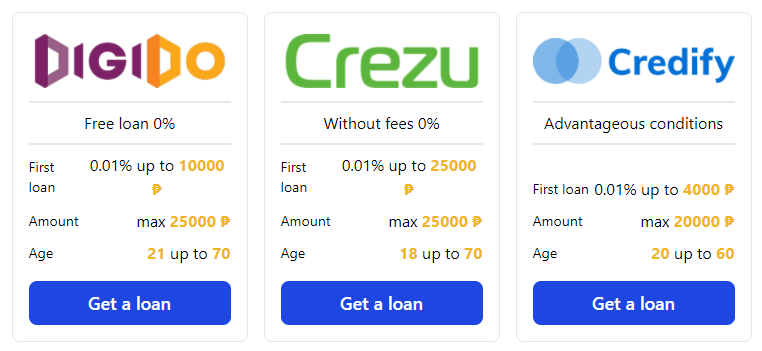Repaying your Tonik loan is a straightforward process that ensures you stay on top of your financial obligations while maintaining your financial health. Here’s a detailed guide on how to efficiently manage your loan repayment through the Tonik app:
- Access Your Tonik App: Begin by launching the Tonik app on your mobile device. Ensure you’re logged in to your account to access all the necessary features.
- Verify Loan Details: Before proceeding with repayment, it’s essential to double-check your loan details. Confirm the outstanding balance, repayment schedule, and any other relevant information to ensure accuracy.
- Check Available Funds: Assess your available funds to determine if you have sufficient balance to cover the pending repayment. If your funds are inadequate, proceed to the next step.
- Top-Up Options: Tonik offers convenient top-up options to replenish your account balance. You can utilize your linked debit card or transfer funds directly to your Tonik account. The top-up process can be seamlessly completed through various channels, including GCash, Instapay, or PESONet.
- Initiate Top-Up: Once you’ve selected your preferred top-up method, proceed to add funds to your Tonik account. Follow the prompts provided within the app to complete the transaction securely.
- Select Payment Method: After ensuring your account is adequately funded, navigate to the repayment section within the Tonik app. Choose the ‘Pay Now’ option to initiate the repayment process.
- Choose Tonik Account: When prompted to select a payment method, opt for the Tonik Account option. This ensures that the repayment is directly debited from your Tonik account balance, streamlining the process for efficiency and convenience.
- Confirm Payment: Review the payment details displayed on the screen to ensure accuracy. Once verified, proceed to confirm the repayment transaction.
- Transaction Confirmation: Upon successful completion of the repayment transaction, you’ll receive a confirmation message indicating that your loan payment has been processed.
- Review Transaction History: Take a moment to review your transaction history within the Tonik app to ensure that the repayment reflects accurately. This step provides added reassurance that your financial records are up-to-date.
By following these steps meticulously, you can effectively manage your Tonik loan repayment with ease and confidence. Keeping track of your loan obligations and promptly settling them not only fosters financial responsibility but also contributes to maintaining a positive credit profile.
CashLoanPH Changed status to publish 12/04/2024