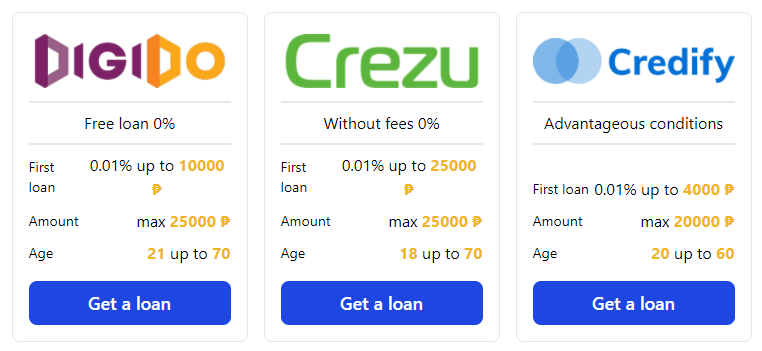Managing finances is one of the most important skills every individual should learn. However, no matter how well we manage our finances, there may still be times when we need a quick infusion of cash to help us get through unexpected expenses or emergencies. This is where a quick loan comes in handy, and Unionbank Quick Loan is among the popular options available in the Philippines. If you have taken out a Unionbank Quick Loan, it’s essential to know how to make the payment online easily and conveniently.
The process of paying for Unionbank Quick Loan online is straightforward and can be accomplished through the Unionbank Online app or website. Here’s what you need to do:
Step 1: Access Unionbank Online App or Website
The first step is to access the Unionbank Online website or download the Unionbank Online app from the App Store or Google Play Store. Once you have installed the app or accessed the website, log into your account using your username and password.
Step 2: Select Pay Bills
Once you have logged in, go to the “Pay Bills” tab. The tab is usually located on the main dashboard, and you can easily spot it. After clicking the “Pay Bills” option, a menu will display, revealing all the different payees that can accept online payments.
Step 3: Select Unionbank Quickloans
After accessing the Pay Bills option, scroll down the menu options to locate “Unionbank Quickloans.” Select it, and it will lead you to the payment page.
Step 4: Input Loan Account Details
To make the payment, you will need to provide your loan account details. Input your name and loan account number in the designated fields. Make sure that you input the correct details to avoid incorrect payments.
Step 5: Input Payment Amount
After providing the loan account details, input the payment amount required. Be sure to enter the amount that matches the repayment amount that is currently due.
Step 6: Select Account for Debit
The next step is to select the account that will be debited for the payment. You can use your savings, checking, or any other active Unionbank account that is tied to Unionbank Online.
Step 7: Confirm and Make Payment
Double-check all the details for accuracy and completeness. Once the information input is accurate, click the “Confirm Payment” option. The payment will be processed, and you’ll be notified if the transaction is successful.
In summary, Unionbank Quick Loan is a convenient option for individuals who require fast cash to help with unforeseen expenses. Making payments for the quick loan is a simple and easy process, with just a few steps to follow via the Unionbank Online platform. This article has provided a clear guide on how to make Unionbank Quick Loan payments online using the Unionbank Online app or website successfully.