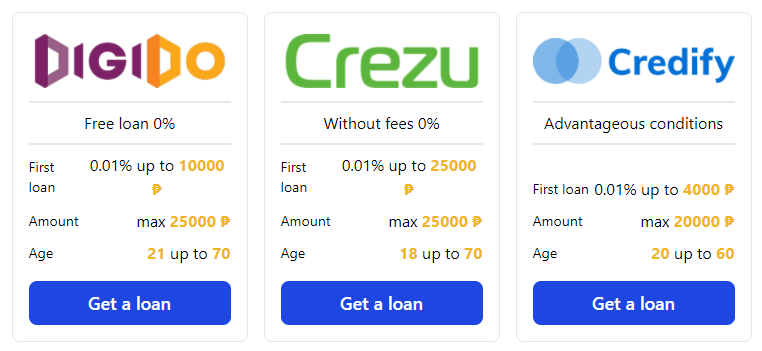Repaying your Maya Personal Loan is as simple as applying for one, with the convenience of handling everything through the Maya app. It’s important to note that Maya imposes a late payment fee of 0.17% of the outstanding principal amount per day. Therefore, ensure timely payments to avoid additional charges.
- Settle Payments via the Maya App
Follow these steps to manage your Maya personal loan repayment through the app:
- Navigate to the Bills section under the Wallet tab on the Maya app dashboard.
- Select Maya Bank from the list of biller categories.
- Choose Maya Personal Loan.
- Enter the payment amount and proceed by tapping Continue. Ensure your Maya Wallet contains sufficient funds to cover your monthly installment.
- Review the payment details, then tap Pay.
- Confirm the transaction and review the receipt. You can return to the dashboard by tapping Done or view the transaction summary by selecting View Receipt.
- Pay via Maya Centers
For those who prefer paying in cash, Maya provides the option to settle payments at nearby Maya Centers. Locate your nearest Maya Center using the Maya website or app, and present your bill statement for payment processing.
Cash payments made at Maya Centers typically take three banking days to process.
CashLoanPH Changed status to publish 23/03/2024